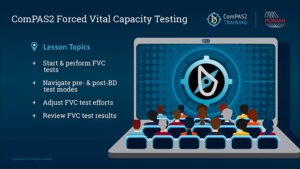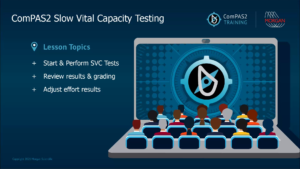< Return to the main training page | You are currently logged out. Online training content is available to registered users. Contact us to register. Login
ComPAS2 Spirometry gives you everything you need to navigate the basics of ComPAS2, as well as how to set up your spirometer and perform all spirometry testing. Total duration: 34 minutes.

ComPAS2 Quick Start
Learn to launch ComPAS2 and log in; navigate to patient demographics, visits/tests, reports; launch Task Manager; log out; find additional help
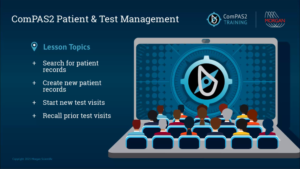
ComPAS2 Patient and Test Management
Learn to search and create patient records, recall test visits, and start new test visits.

ComPAS2 Reports
Learn to access, print, and save test reports; understand report templates and SmartReports; change report templates

ComPAS2 Spirometer Quality Control
Learn quality control concepts, performing pneumotach daily checks and span calibrations, review quality control results
Course Content
Getting Started
System Setup
ComPAS2 Testing